

|
#1
|
|||
|
|||
|
This photo belonged to my father's mother's mother.
It is 4 inches long by 2 1/2 inches wide. It is original but very poor faces. I would really appreciate if it could be improved at all. Thank you. Julie 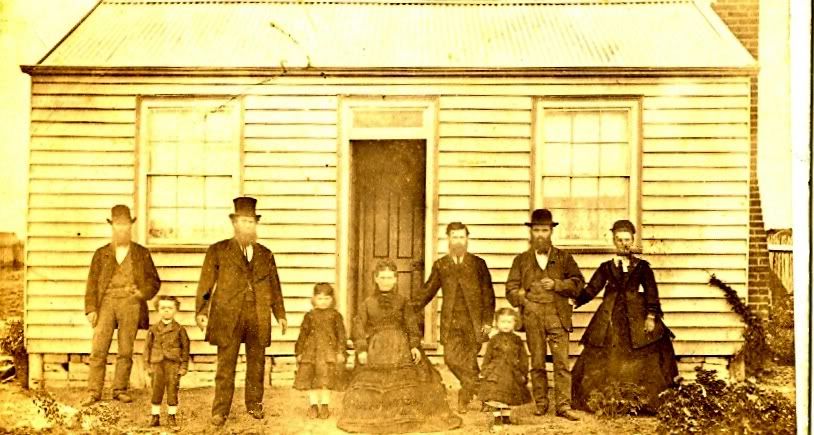
|
|
#2
|
||||
|
||||
|
Quote:
Are you able to scan it again ? It is horribly pixellated because of the small file size. If you can, then please rescan at either A resolution of 600 DPI with the scale set at 100% or A resolution of 300 DPI with the scale set at more than 100% ~ try 200 but watch the file size doesn't get so huge that it wont upload.
__________________
Rachel FOR PHOTO RESTORATIONS, PLEASE SCAN AT 300-600 dpi AND AT LEAST 100% SCALE. |
|
#3
|
|||
|
|||
|
Hi Rachel, Many thanks for your interest. My scanner works on PPI so I hope it is the same as DPI. The first image is 600 ppi and it was 100% but then it said it was too large and so I clicked on a default setting. One image has been slightly enhanced (the darker one). The second image is 300 ppi and is not enhanced. Not sure if possible for anyone to improve because they are pretty poor quality.

|
|
#4
|
||||
|
||||
|
Quote:
Hiya Both images show as being at a resolution of 200. The second one is marginally better (1.16M instead of 1.01M) but still pixellated and with that kind of fading around the heads, the detail can not be worked on. I'll PM you my email address so you don't have to go through Photobucket and hopefully a larger file size will show more detail.
__________________
Rachel FOR PHOTO RESTORATIONS, PLEASE SCAN AT 300-600 dpi AND AT LEAST 100% SCALE. |
|
#5
|
|||
|
|||
|
Thanks Rachel. I will send it through to you, but I'm afraid that the fading/fuzziness around the faces is on the originals, so I don't think that can be improved. My scanner is a HP Scanjet G4010 and it scans slides and negatives. I will need to find the instruction booklet as I usually scan from a button on the scanner and in order to increase the scale I think I need to go through the computer. What I hope can be done is take the big black mark off the lady's face. If not possible many thanks for your interest. Julie
|
|
#6
|
||||
|
||||
|
Yes it can be improved and the black mark can be removed .... BUT with that amount of pixellation, the features are obscured when enlarged on the computer screen.
Meanwhile, you could try emailing me both your scans so I can see what they look like without Photobucket's interference. It may be that Photobucket has compressed them ~ they both show the resolution being at 200
__________________
Rachel FOR PHOTO RESTORATIONS, PLEASE SCAN AT 300-600 dpi AND AT LEAST 100% SCALE. Last edited by Rachel; 05-06-11 at 18:29. |
|
#7
|
|||
|
|||
|
Thanks Rachel. I really appreciate your help. I'm rushing to have breakfast and get to work so I will see what I can manage this afternoon. Please only when convenient.
|
|
#8
|
||||
|
||||
|
Quote:
Slow down ~ more haste less speed 
__________________
Rachel FOR PHOTO RESTORATIONS, PLEASE SCAN AT 300-600 dpi AND AT LEAST 100% SCALE. |
 |
| Thread Tools | |
| Display Modes | |
|
|